
If increasing your sales on Amazon is your number one priority, then you’re in the right place! From this article, you will find out why dynamic repricing should be one of the pillars of your strategy.
According to Finbold, roughly 3,700 new merchants are starting selling on Amazon a day! Navigating in this red ocean of competitors will not get any easier, especially when you consider the price twists of products on Amazon – we’re talking about an average of 2.5 million changes per day!
Apart from the crowded market, you will be facing other external factors that can negatively impact your incremental gains. Think about the seasonality of particular products, upticks in the conversion costs, or seismic shifts in exchange rates, which are unpredictable in the current turbulent times.
Finally, operating with hundreds or thousands of products in a fast-changing e-commerce environment can be challenging, especially when lacking skilled personnel.
To cope with all that and maximize your profit, you need a proper strategy!
Choose your pricing strategy
You can apply different tactics to boost your sales – conducting keyword research, analyzing the keywords your competitors already rank for and then optimizing your product listings to get in front of more potential customers. Running paid ads is another one.
But selecting your price model should be your primary focus. There are several pricing strategies in the wild, such as:
- Cost-based pricing – calculating your price by adding your markup on top of production cost.
- Competitor-based pricing – here, you need to keep an eye on what your competitors are doing with their prices. And trying to set it up at the same level, above, or below.
- Dynamic pricing – regarding Amazon, this strategy also comes as an automated repricing, and it increases your chances to win a Buy Box!
Let’s take a deep dive into the last one!
What is dynamic pricing and why do you need it?
Dynamic pricing is a real-time pricing model which is an alternative for setting up a fixed price. Implementing dynamic pricing means frequently adjusting your product prices according to the market motions.
Here’s how it looks in practice for Amazon in Europe. Let’s say you were about to sell a new pair of Converse sneakers, and you would decide to use the flourishing German Amazon to do that.
The best price offer for them would be €140. And if you add up all your costs, it will turn out that your lowest profitable price for them would be €125. It might be tempting to set up your price at precisely this level. Please don’t.
Instead, going for the dynamic repricing model will calculate all the variables and deliver a price at the level of €136. And this is where the magic happens – your price will be slightly lower than the current best offer, BUT it will reward you with a higher margin you could expect.
The result? You will place yourself in the price leader position, and your target audience will be much more likely to grab those sneakers from you!
The benefits of implementing dynamic pricing
Let’s make it crystal clear. With a repricing strategy in place, you will:
- Save your time and resources – again, if you manage a vast Amazon product portfolio, finding a price sweet spot for every listing manually is a road to nowhere.
- Increase your visibility in the Amazon search engine – thanks to Amazon’s A9 algorithm, implementing a repricing strategy can translate into owning a spotlight in the search results.
- Get closer to winning a Buy Box – and that’s a dream of every merchant because it unlocks a way to increase sales results.
Now it’s time to look at how it works in practice.
How to put dynamic pricing into play with Nethansa
The good news is, you don’t have to be an engineer to achieve higher profits for your e-commerce business. Nor is it rocket science to start working on your dynamic pricing.
Nethansa Platform created a system that automatically calculates your product price based on your enter parameters. For example, if you set up your shipping cost, cost of purchasing the product, default VAT, the platform does the math for you and delivers a price for your Amazon listing. It’s worth mentioning that the Nethansa Platform allows you to use several automation strategies based on maximizing markup, analyzing competitors, and dynamic repricing.
Let’s break it down:
Compare yourself to competitors
After setting up and configuring your Nethansa Platform account, you will create your offers for the marketplace of your choice (any European Amazon – both in the FBA and FBM or on Kaufland.de).
Next, you will navigate to the Offers tab, and you will see a list of products with specific columns. If you see a particular product with competition, you can be sure that you will get the lowest possible price your competitors chose for this product.
Nethansa automation compares competitors’ price points to the calculation mentioned above (based on your parameters) and gives you a clear overview of where you stand.
You will be looking at the Key Competitors Info column with three essential statuses:
- Poor – your price is higher than the minimal price of your competitors.
- Only – it’s a situation where the dance floor is all yours!
- Best – if your offer beats the competition and you are very likely to win a Buy Box or earn a share in it!
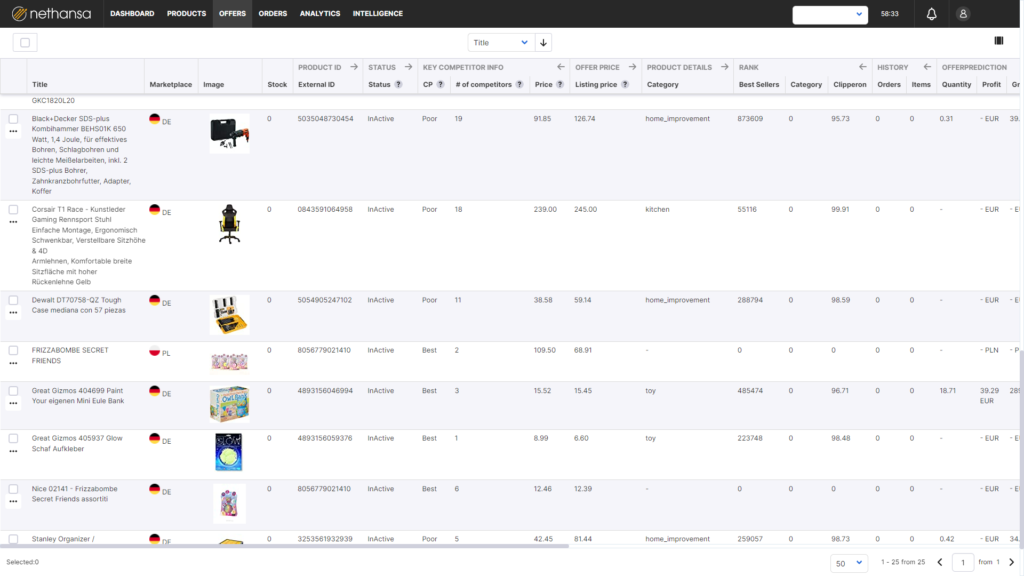
Build foundations for your pricing
If you want to set up dynamic pricing for a single product, this is what you need to do. Select a product from the list, expand the options under it and go for “Price settings.”
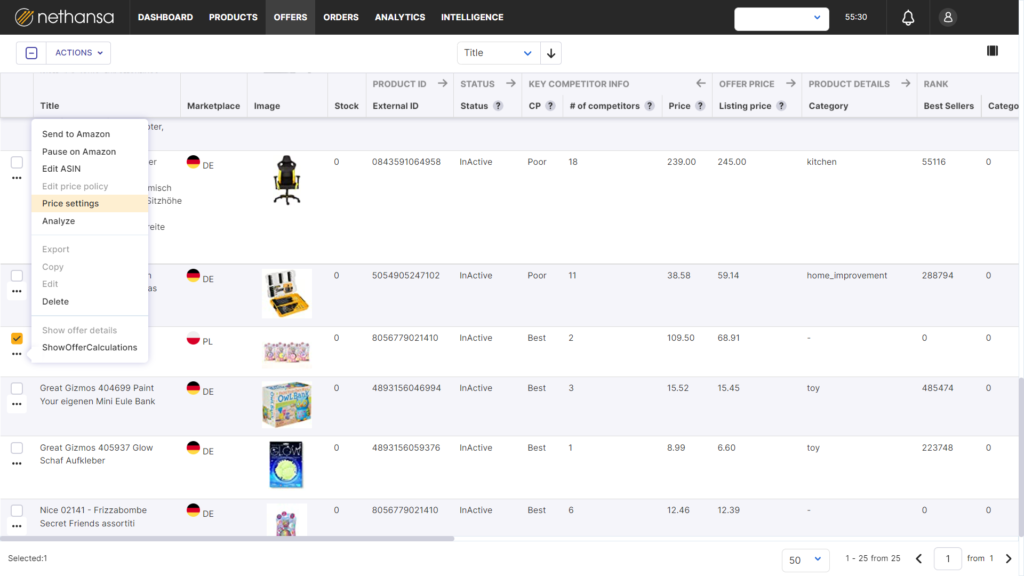
Next, you will see a pop-up window which will be your pricing command center with four tabs:
- Markups – where you can set up your minimum, standard, and maximum markup
- Repricer – which is the engine for your dynamic pricing! This is where you define a difference between your price and your competitors’ prices (percentage-wise or in the actual amount in your currency).
- Prices – where you can decide about your product’s fixed maximum price, fixed minimum price, or fixed price.
- Parameters – in this lat tab, you can control your returns reserve (there’s no chance that you, as an Amazon seller, won’t get any returns), shipping cost, and additional cost.
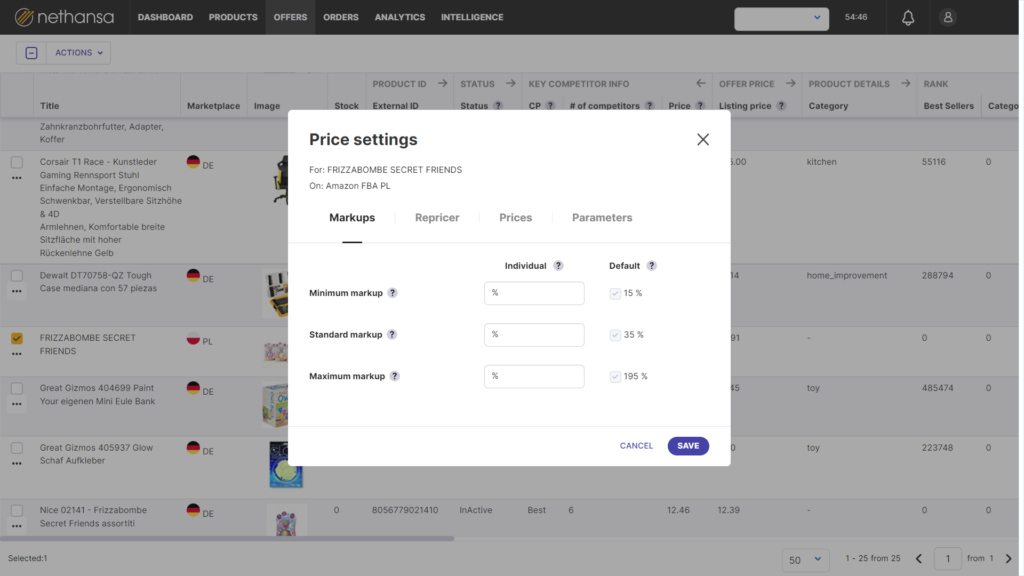
Manage prices of thousands of products in a snap
You’re right; you’re not selling one product but a couple of thousands. So clicking on each one’s price settings would take you ages.
Luckily, there is a more efficient way to handle it! Go to Settings in the top right corner of your Nethansa Platform’s dashboard, and then choose the Sales Intelligence option on the left-side menu.
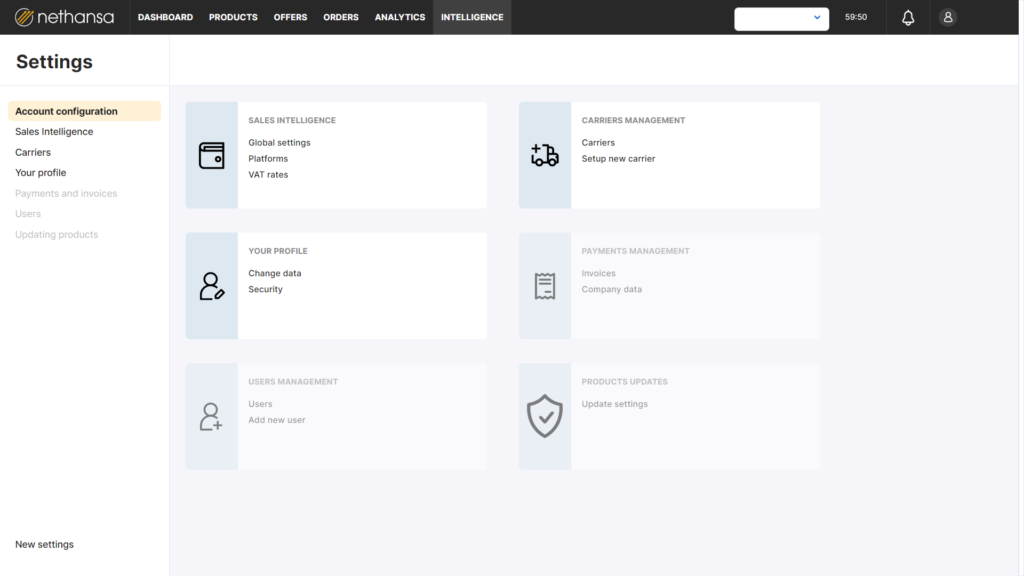
It can make you feel like a captain of your e-commerce ship because you can manage your pricing settings from eight European Amazon markets, both in the FBA and the FBM model, and Kaufland.de from one place.
Here’s what can happen here. Imagine that you want to experiment with the minimal markup on your products listed on the Swedish Amazon, and you decide to try how a 15% markup will impact financial results. With a single click, you will change this markup for ALL your products available on the particular market (excluding those with individual price settings).
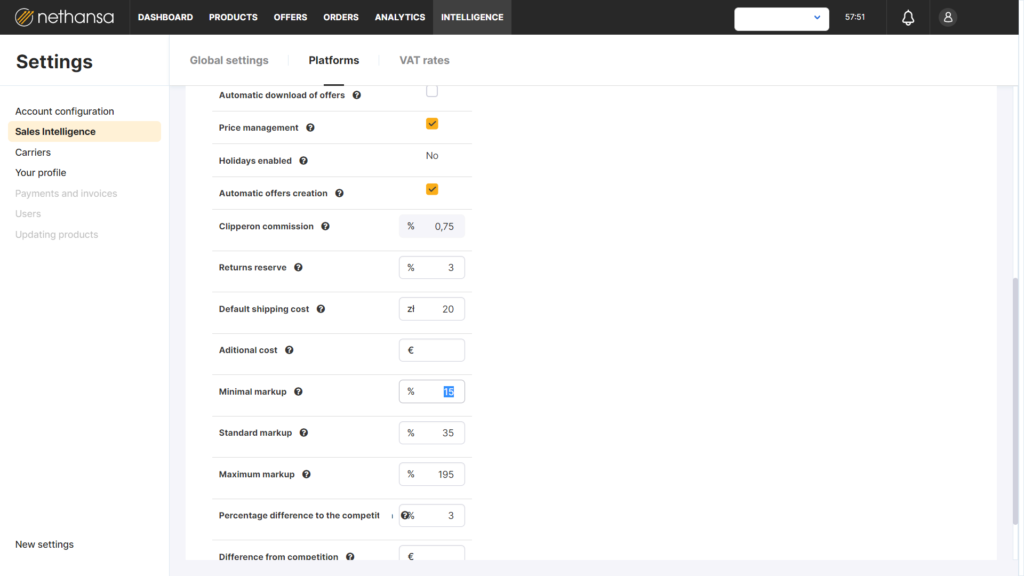
Handle pricing of specific product groups
OK, but what if you want to take care of specific product categories instead of changing the setting globally? Well, Nethansa comes in handy also in this scenario.
For that, on your dashboard navigate back to the Offers tab, and then – by clicking the All Filters button on the right-hand side, you will land on a pop-up, where you can filter your products by their general or detailed status, enabled repricing, stock or tax rate.
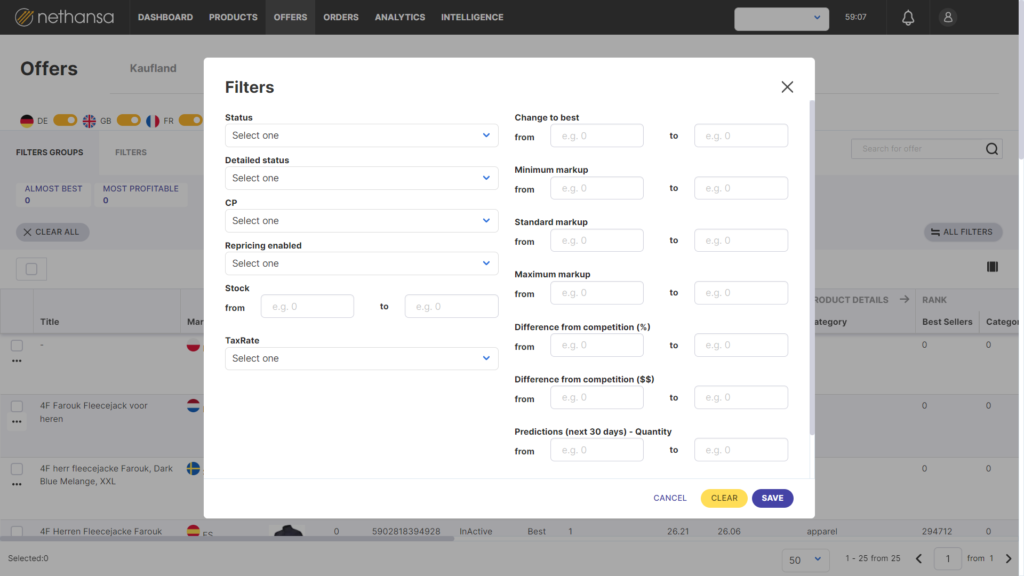
Here, you can also play around with markups, differences from the competition (dynamic pricing in essence), or try to achieve the “best” metric and win the Buy Box.
If those filters are still not precise enough for your needs, you can get back to the list of your products, mark the checkboxes manually and administer your price settings with the pop-up described before.
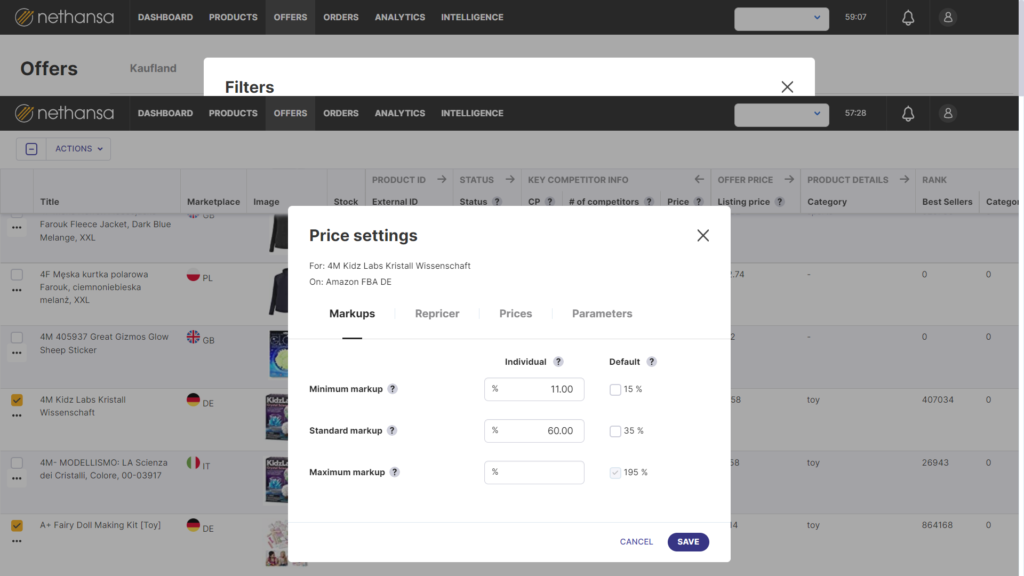
Pricing pro tips you don’t want to miss
Remember the “poor,” “only,” and “best” statuses? And that the “best” one is your key to growing your chance to get the Buy Box?
OK, great! So what do you need to do to score the “best” status? Experimenting with your price settings is your answer.
For example, can you consider working on a minimum markup amount? In the case of many merchants out there, the minimum markup is not really minimum. Sometimes, some reserves can be reduced.
Optimizing your shipping cost is your next trick. For instance, instead of pursuing the FBM distribution model, you can switch to the hybrid FBA (where you are looking at products with high sales volumes) + FBM model and gain lower shipping costs and skyrocket your sales.
Another tactic is playing around with the All filters option. Once you’re there, you can see the Change to the best parameter. Using it, you can spotlight products close to achieving the “best” status. Once you have them on a plate, you can optimize prices using different parameters in the Price settings pop-up:
- go to the Parameters tab and consider reasonably trimming down the returns reserve or shipping cost;
- go to the Repricer tab and experiment with the Differentiation from the competition. Default is at 10%, so changing it to 5% might reward you with an anticipated result;
- go to the Markups tab and play with your markup. Default is at 22%, but if the product is popular enough and folks buy it frequently, reducing this markup is not risky. On the contrary, it can be a profitable move.
Are you ready to put it into action?
Increasing sales results in European Amazon markets will be within your reach if you decide to implement a dynamic pricing strategy.
With the Nethansa Platform, you will access a handful of options to optimize your products’ prices, including the repricing function, which uses AI to compare your prices to other Amazon listings.
So, how about winning a Buy Box while saving your time and resources? Take Nethansa Platform for a 14-day test drive and see how you can manage thousands of listings simultaneously.






